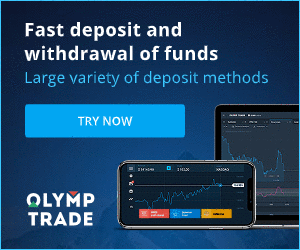Olymptrade Register

How to Register at Olymptrade
How to Register with an Email
1. You can sign up for an account on the platform by clicking the “Registration” button in the upper right corner.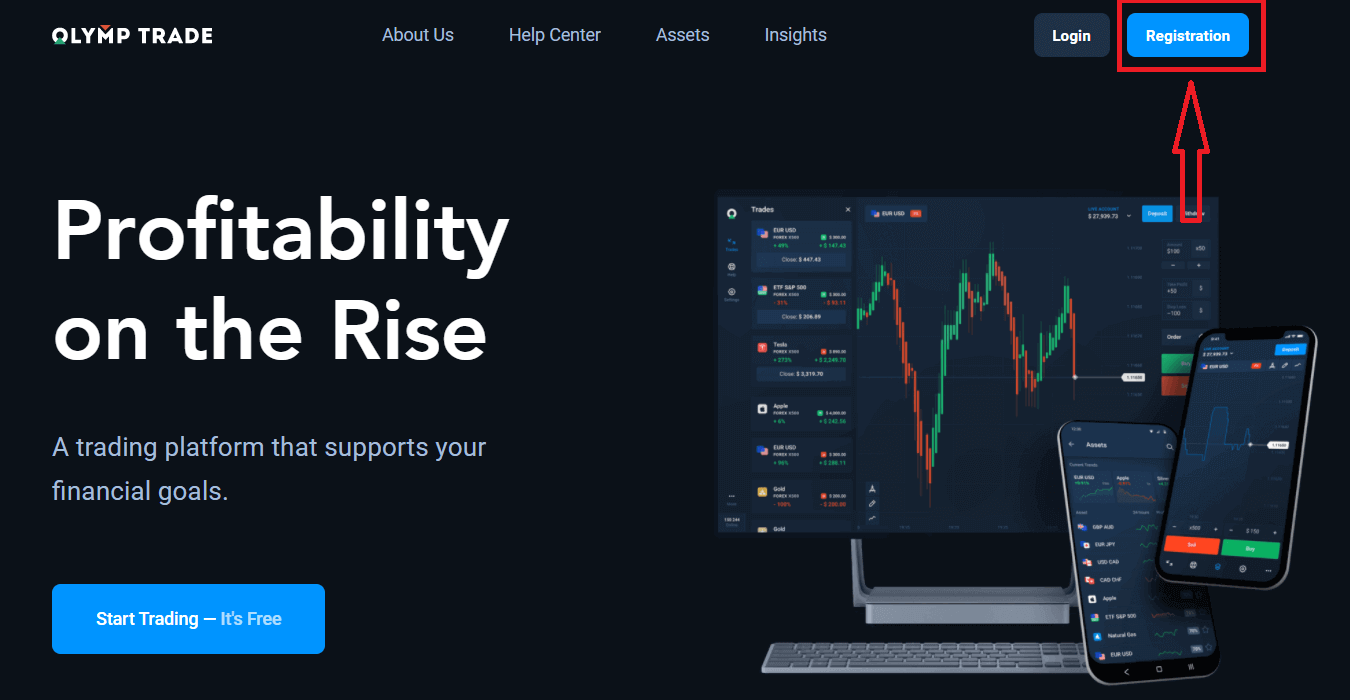
2. To sign-up you need to fill in all the necessary information and click "Register" button
- Enter a valid email address.
- Create a strong password.
- Choose the account currency: (EUR or USD)
- You also need to agree to the service agreement and confirm that you are of legal age (over 18).
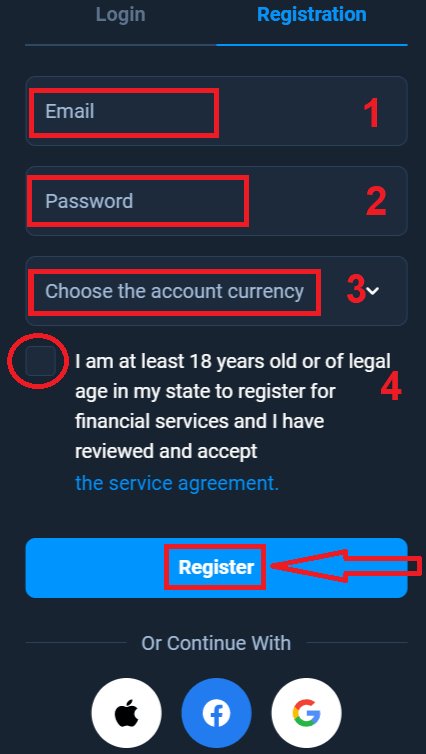
Congratulation! You have registered successfully. Firstly, We’ll help you take your first steps on our online trading platform, click "Start Training" to take a quick view of Olymptrade, If you know how to use Olymptrade, click "X" in upper right corner.
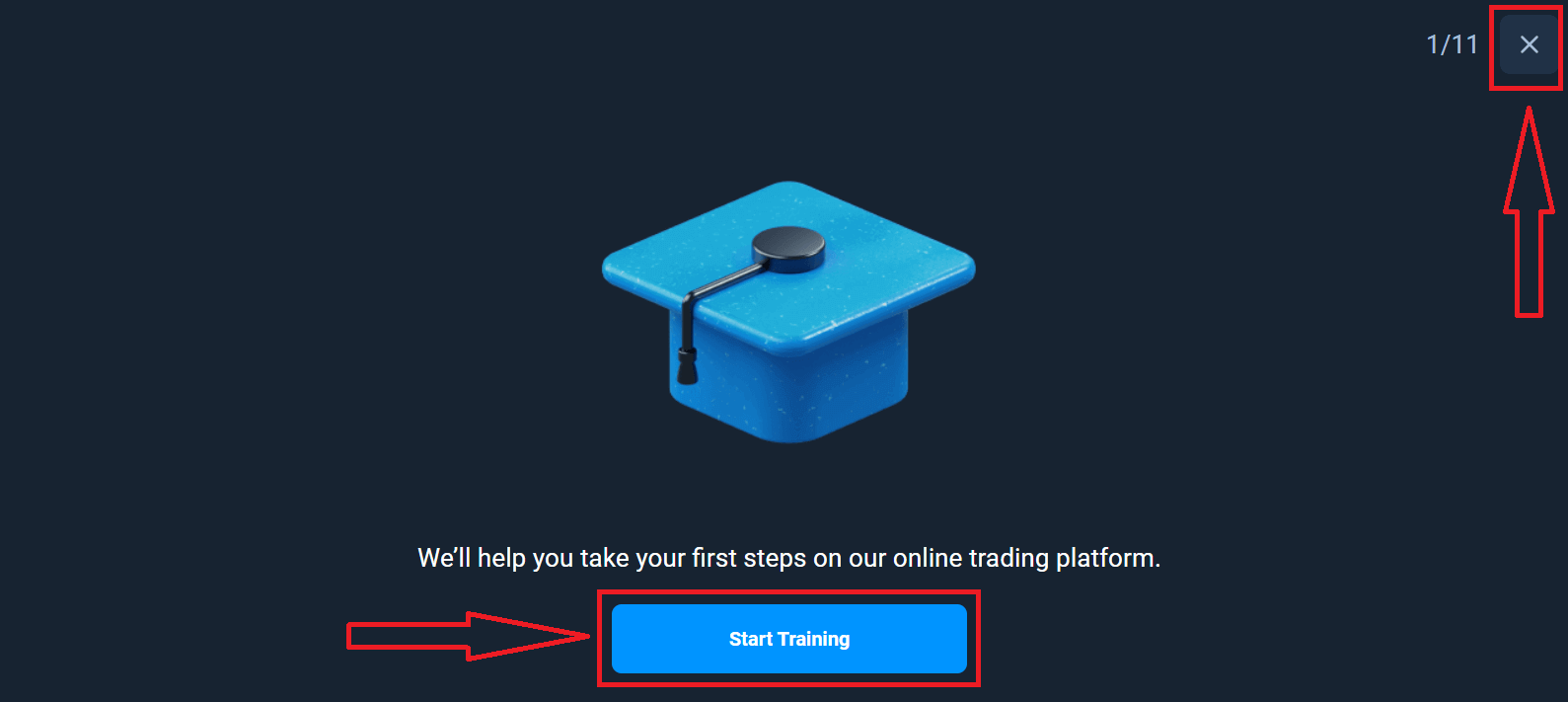
Now you are able to start trading, you have $10,000 in Demo account. A Demo account is a tool for you to get familiar with the platform, practice your trading skills on different assets and try out new mechanics on a real-time chart without risks.

You can also trade on a real account after depositing by clicking on the live account that you want to top up (in the "Accounts" menu),
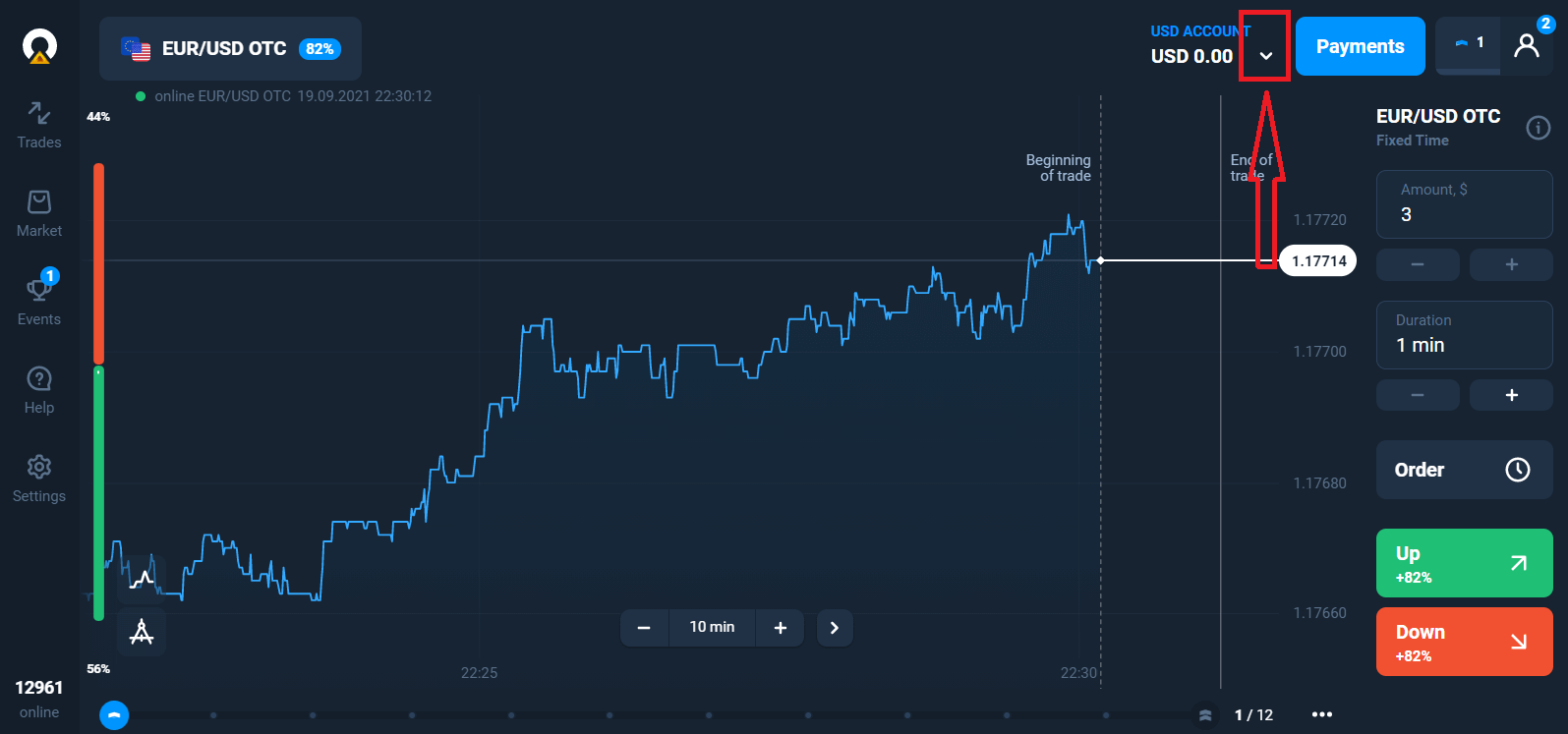

Pick the "Deposit" option, and then choose the amount and the method of payment.

To start Live trading you have to make an investment in your account (The minimum deposit amount is 10 USD/EUR).
How to make a Deposit in Olymptrade
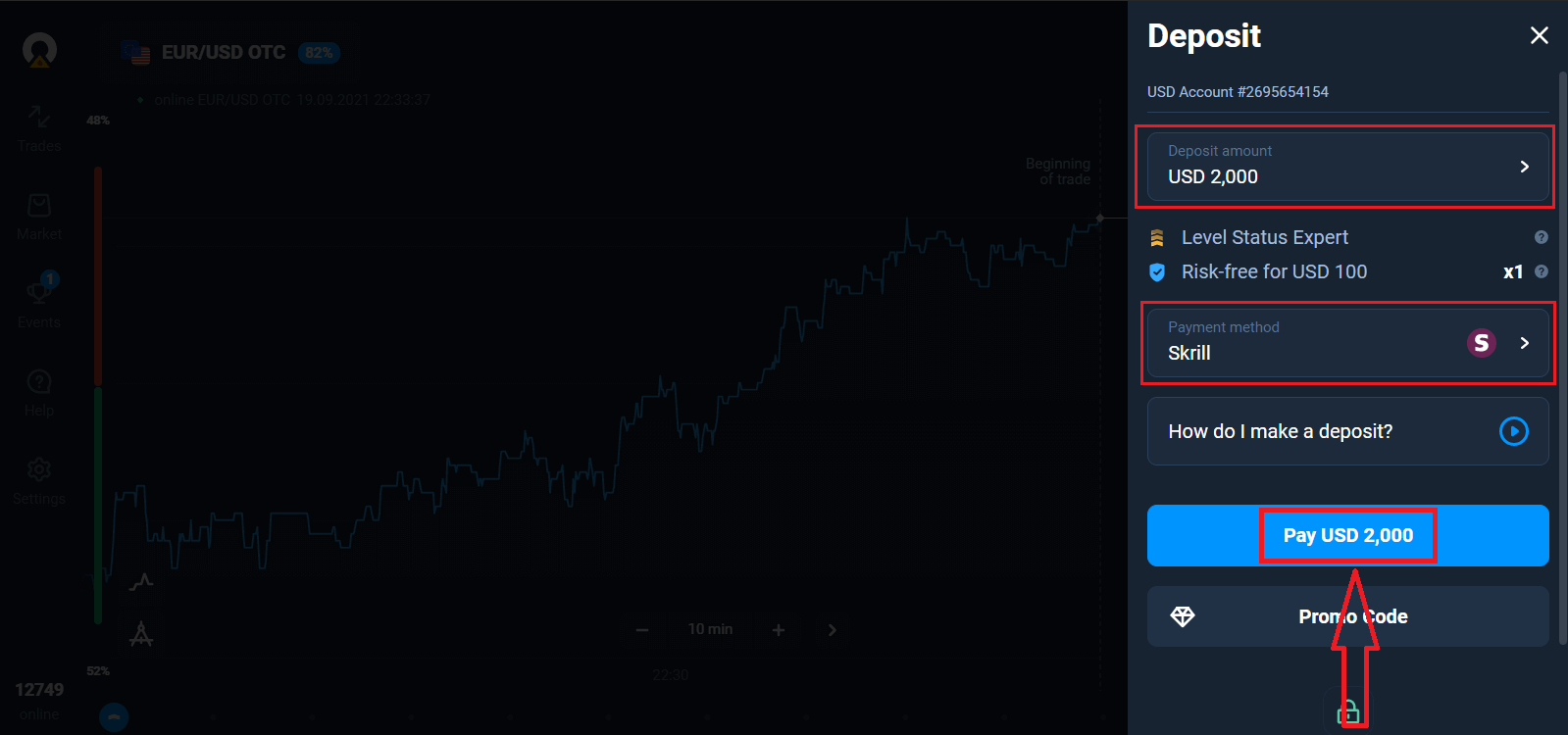
Finally, you access your email, Olymptrade will send you a confirmation mail. Click "Confirm Email" button in that mail to activate your account. So, you will finish registering and activating your account.
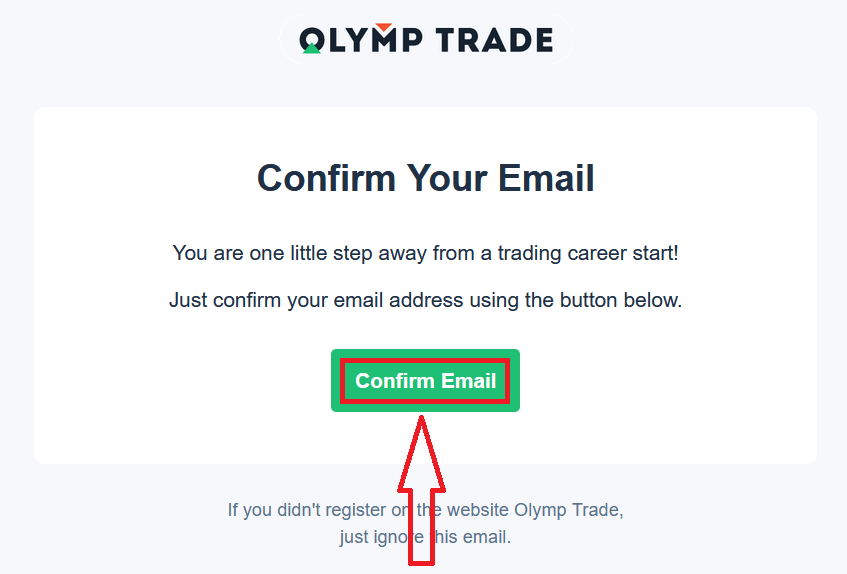
How to Register with a Facebook account
Also, you have an option to open your account by Facebook account and you can do that in just few simple steps:1. Click on Facebook button
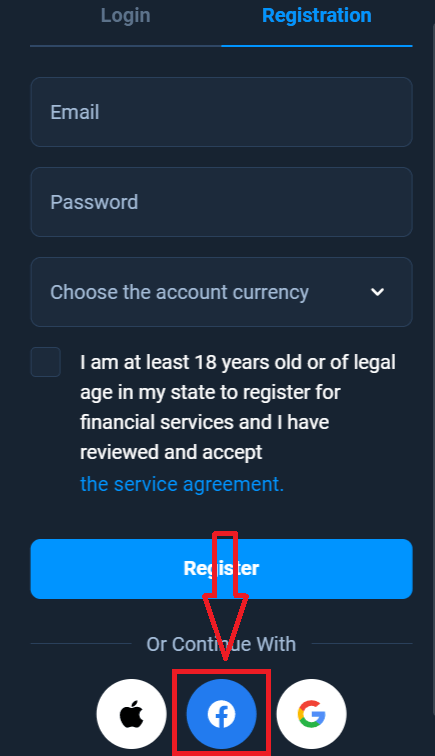
2. Facebook login window will be opened, where you will need to enter your email address that you used to register in Facebook
3. Enter the password from your Facebook account
4. Click on “Log In”
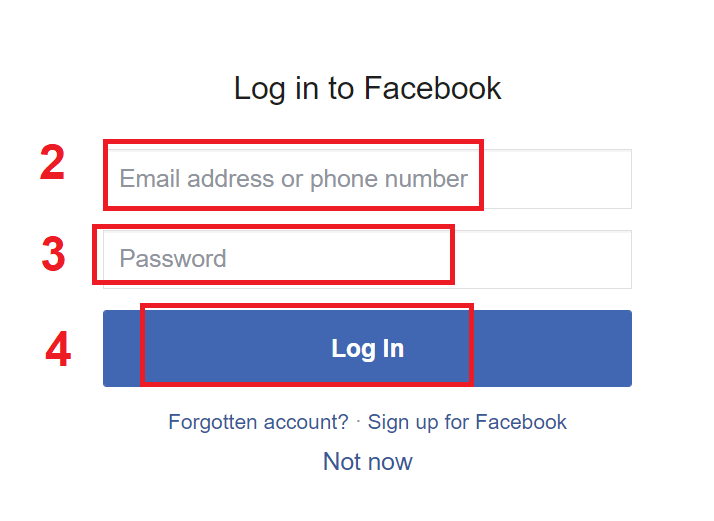
Once you’ve clicked on the “Log in” button, Olymptrade is requesting access to: Your name and profile picture and email address. Click Continue...
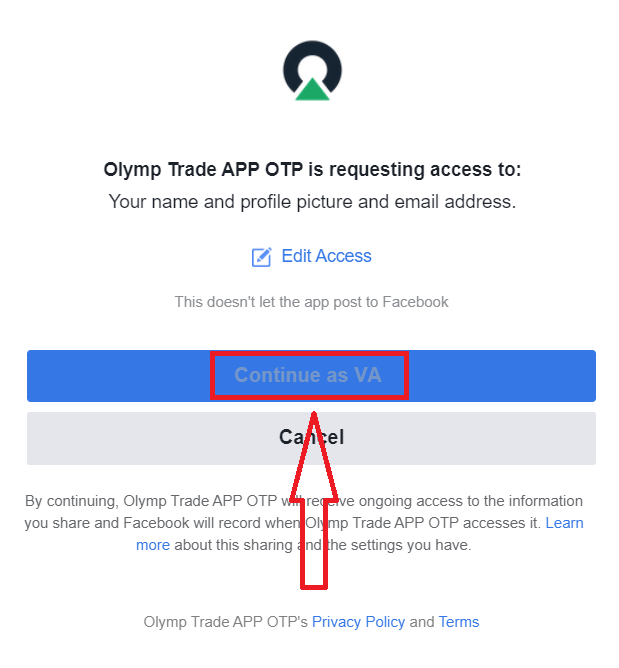
After that you will be automatically redirected to the Olymptrade platform.
How to Register with a Google account
1. To sign up with a Google account, click on the corresponding button in the registration form.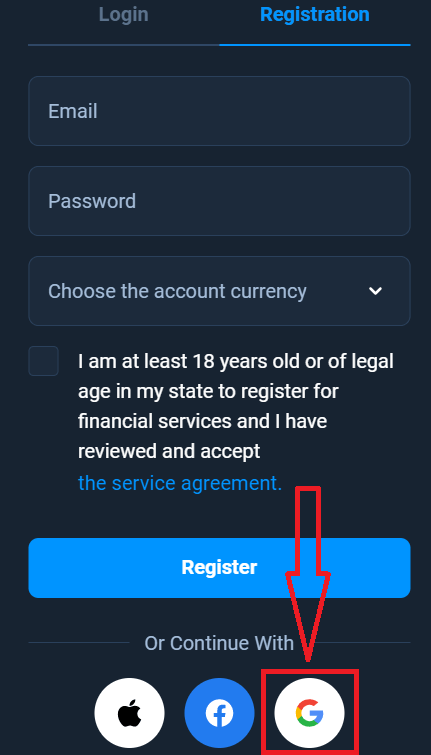
2. In the newly opened window enter your phone number or email and click "Next".
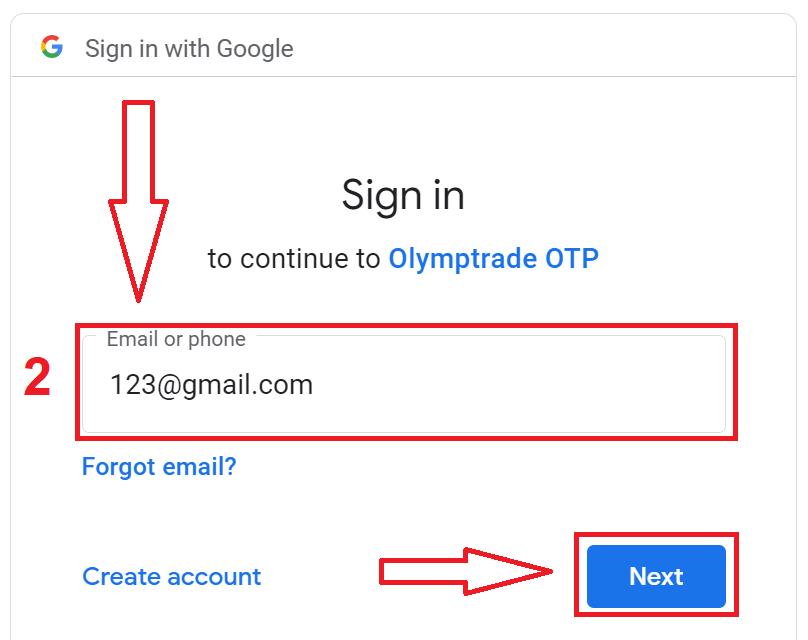
3. Then enter the password for your Google account and click “Next”.
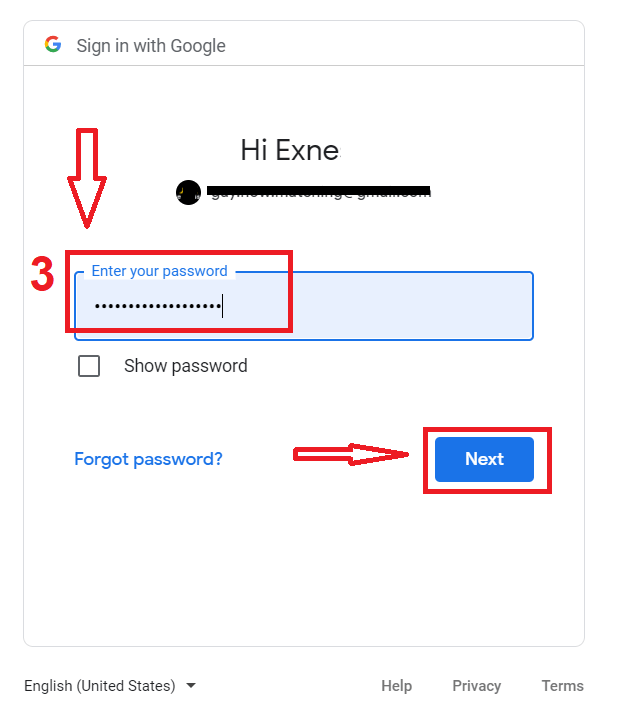
After that, follow the instructions sent from the service to your email address.
How to Register with a Apple ID
1. To sign up with a Apple ID, click on the corresponding button in the registration form.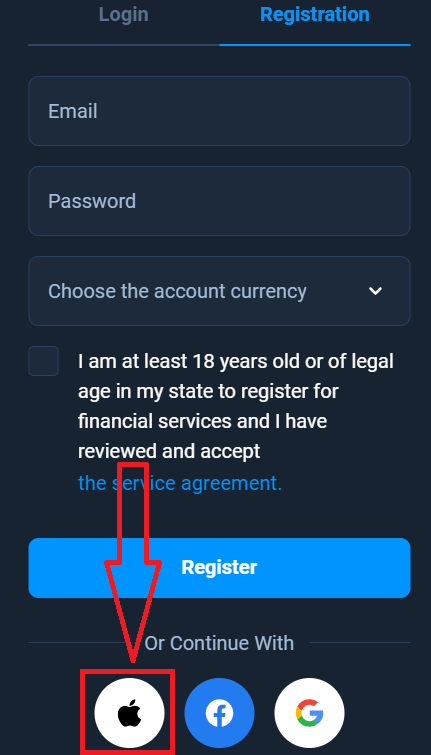
2. In the newly opened window enter your Apple ID and click "Next".
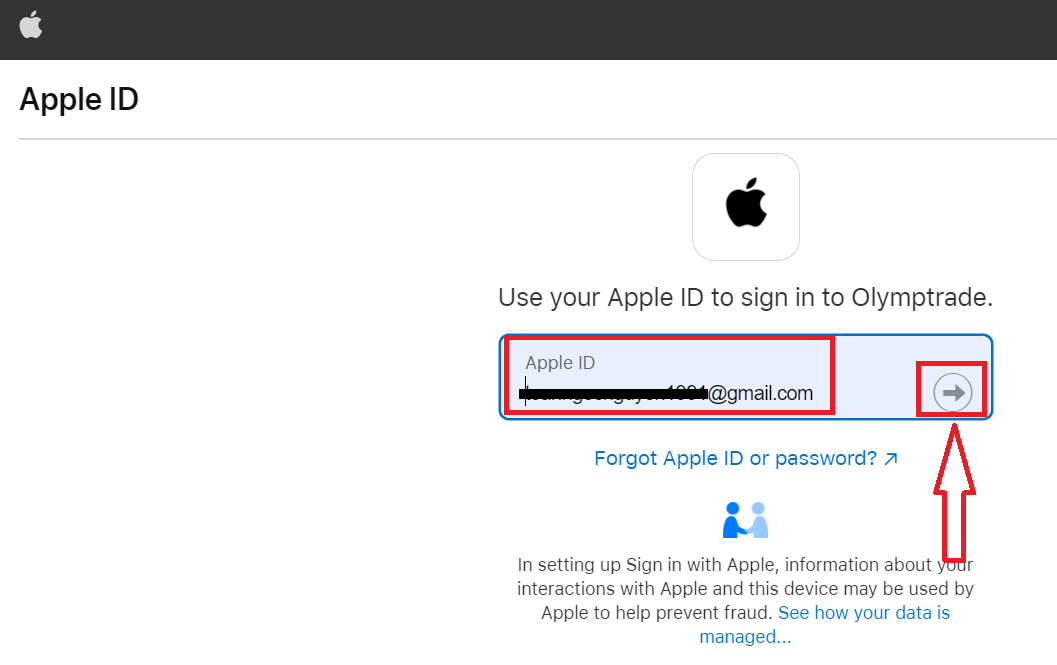
3. Then enter the password for your Apple ID and click “Next”.
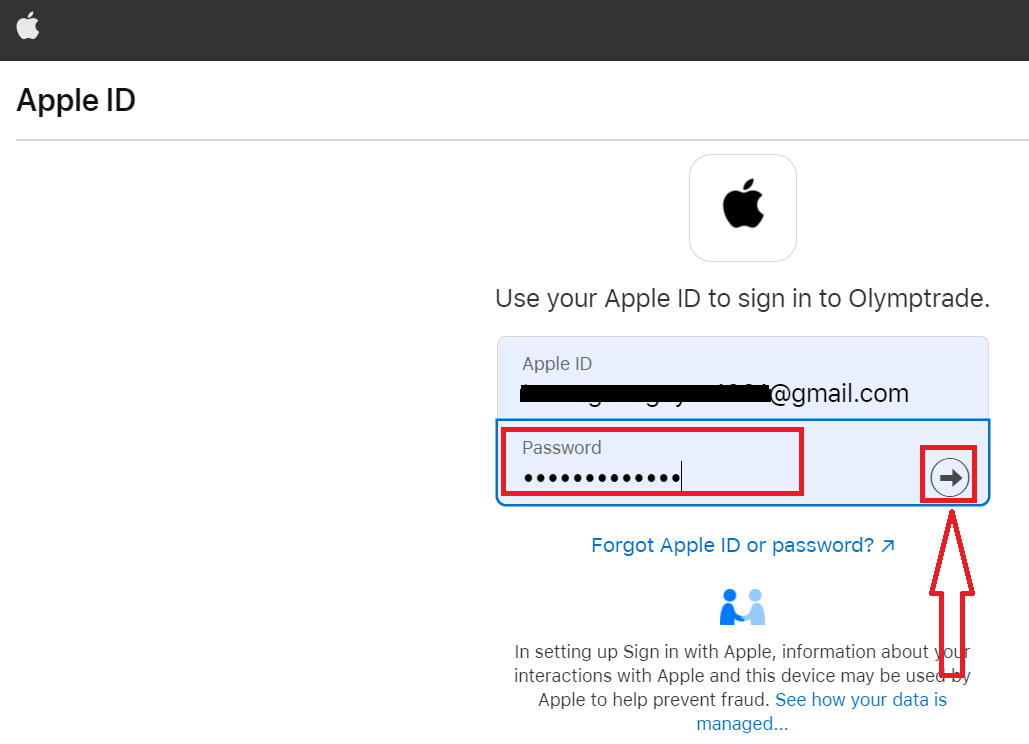
After that, follow the instructions sent from the service and you can start trading with Olymptrade
Register on Olymptrade iOS App
If you have an iOS mobile device you will need to download the official Olymptrade mobile app from App Store or here. Simply search for “Olymptrade - Online Trading” app and download it on your iPhone or iPad.The mobile version of the trading platform is exactly the same as web version of it. Consequently, there won’t be any problems with trading and transferring funds. Moreover, Olymptrade trading app for iOS is considered to be the best app for online trading. Thus, it has a high rating in the store.
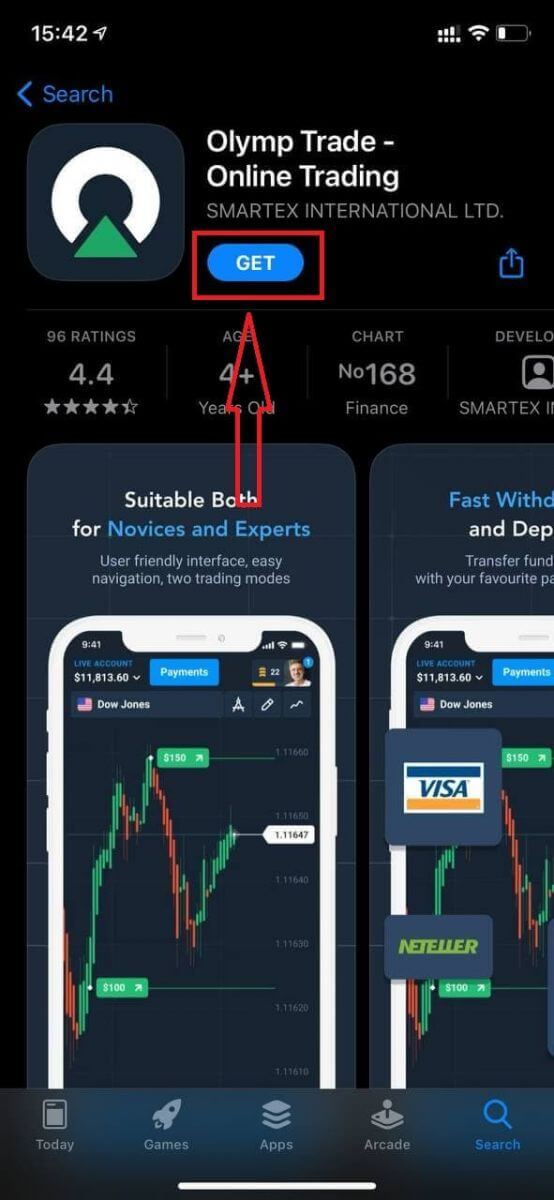
Now you can sign up via email

Registration for the iOS mobile platform is also available for you.
- Enter a valid email address.
- Create a strong password.
- Choose the account currency (EUR or USD)
- You also need to agree to the service agreement and confirm that you are of legal age (over 18).
- Click "Register" button
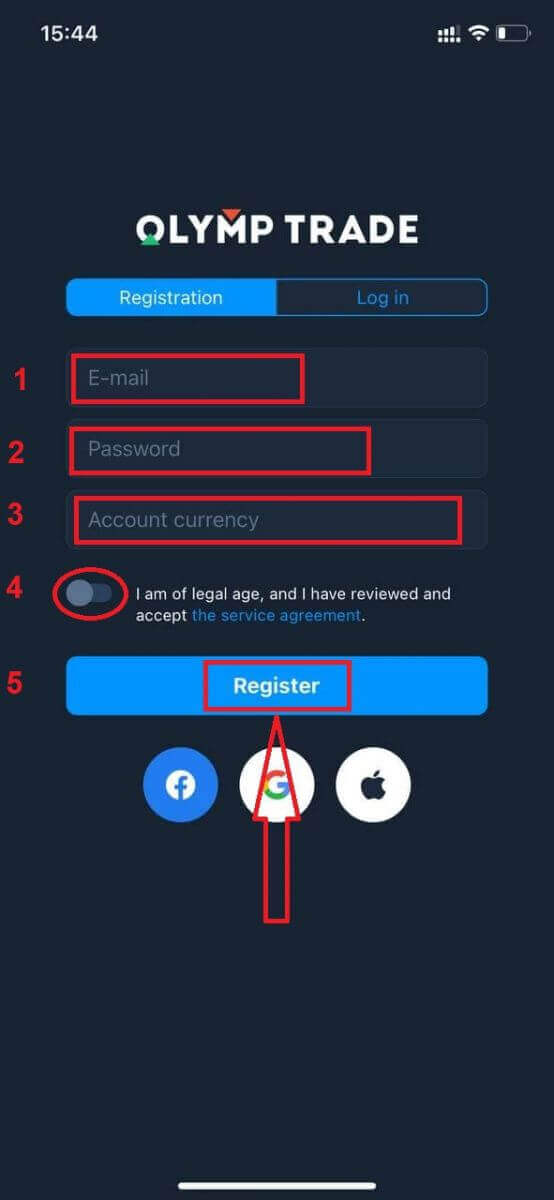
Congratulation! You have registered successfully. Now you have $10,000 in Demo Account.

In case of social registration click on “Apple” or “Facebook” or “Google”.

Register on Olymptrade Android App
If you have an Android mobile device you will need to download the official Olymptrade mobile app from Google Play or here. Simply search for “Olymptrade - App For Trading” app and download it on your device.The mobile version of the trading platform is exactly the same as web version of it. Consequently, there won’t be any problems with trading and transferring funds. Moreover, Olymptrade trading app for Android is considered to be the best app for online trading. Thus, it has a high rating in the store.
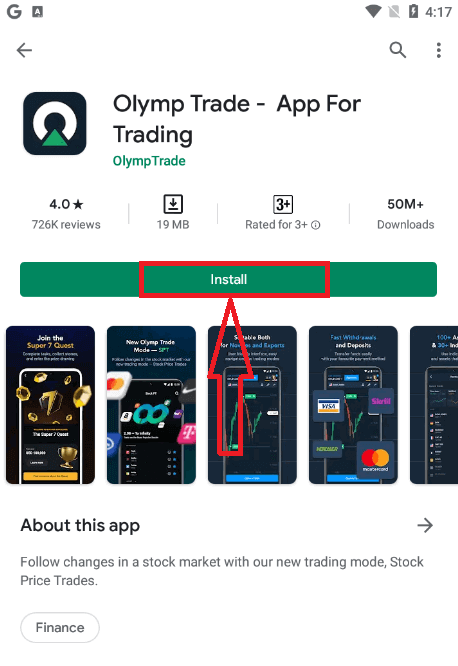
Now you can sign up via email
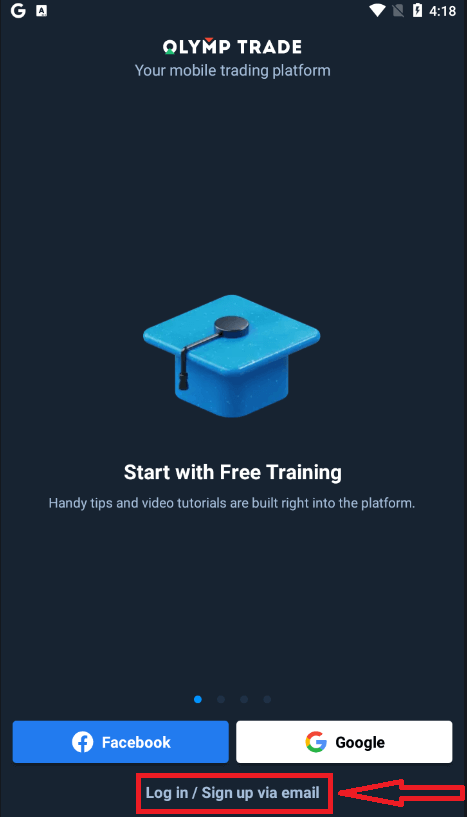
Registration for the Android mobile platform is also available for you.
- Enter a valid email address.
- Create a strong password.
- Choose the account currency (EUR or USD)
- You also need to agree to the service agreement and confirm that you are of legal age (over 18).
- Click "Sign up" button
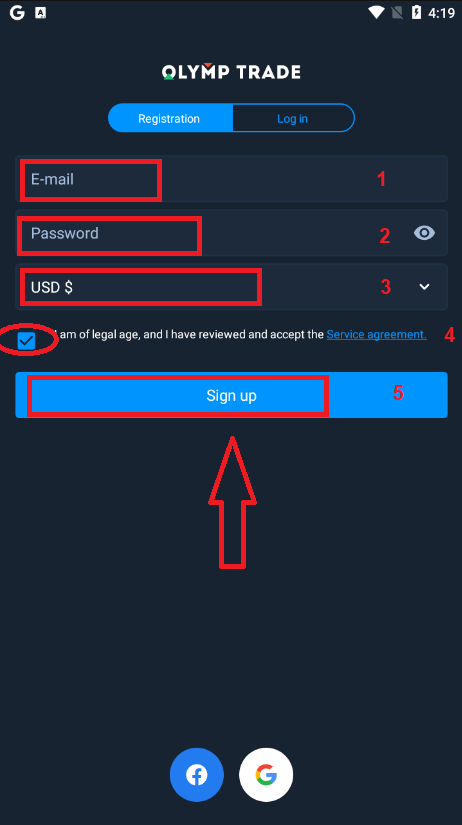
Congratulation! You have registered successfully. Now you have $10,000 in Demo Account.

In case of social registration click on “Facebook” or “Google”.
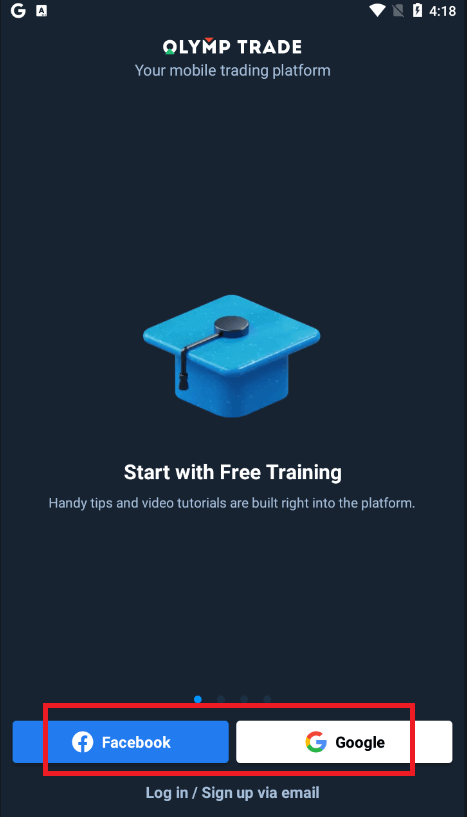
Register Olymptrade account on Mobile Web Version
If you want to trade on the mobile web version of Olymptrade trading platform, you can easily do it. Initially, open up your browser on your mobile device. After that, search for “olymptrade.com” and visit the official website of the broker.Click "Registration" button in the upper right corner.

At this step we still enter the data: email, password, check "Service Agreement" and click "Register" button.
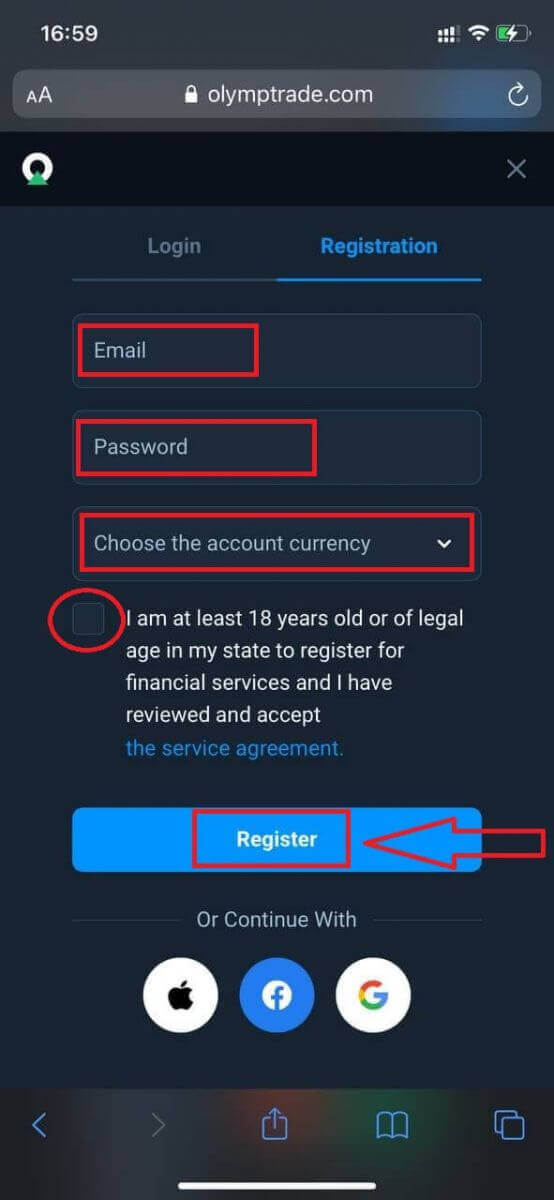
Here you are! Now you will be able to trade from the mobile web version of the platform. The mobile web version of the trading platform is exactly the same as a regular web version of it. Consequently, there won’t be any problems with trading and transferring funds.
You have $10,000 in Demo Account.

In case of social registration click on “Apple” or “Facebook” or “Google”.
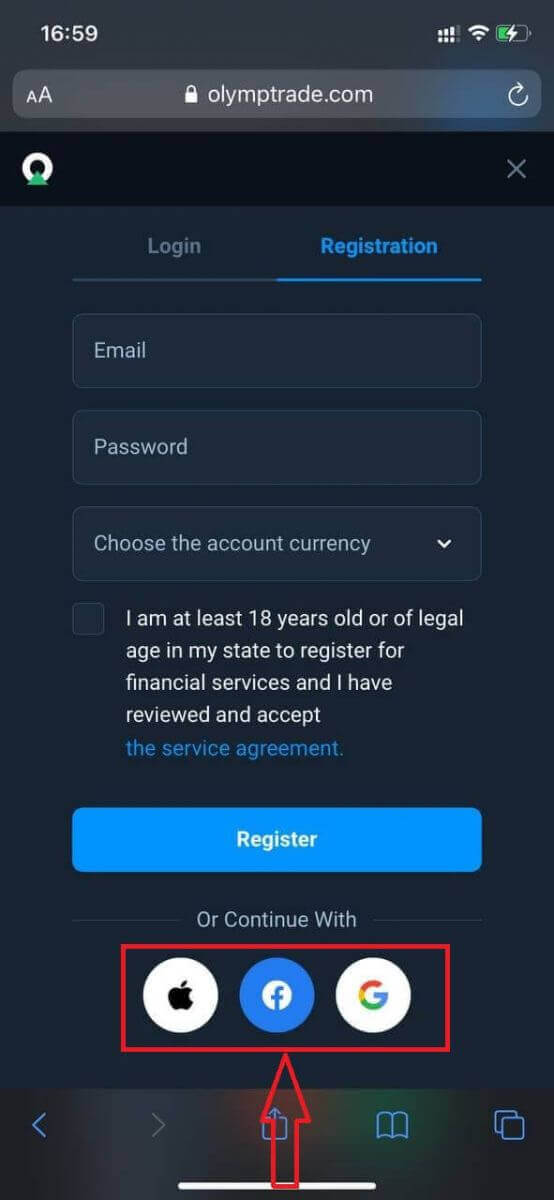
Frequently Asked Questions (FAQ)
What are multi accounts?
Multi-Accounts is a feature that allows traders to have up to 5 interconnected live accounts on Olymptrade. During the creation of your account, youll be able to choose among available currencies, like USD, EUR, or some local currencies.
You will have a full control over those accounts, so you are free to decide on how to use them. One could become a place where you keep the profits from your trades, another can be dedicated to a specific mode or strategy. You can also rename these accounts and archive them.
Please note that account in Multi-Accounts are not equal to your Trading Account (Trader ID). You can only have one Trading Account (Trader ID), but up to 5 different live accounts connected to it to store your money.
How to Create a Trading Account in Multi-Accounts
To create another live account, you need to:
1. Go to the "Accounts" menu;
2. Click on the "+" button;
3. Choose the currency;
4. Write the new accounts name.
Thats it, youve got a new account.
Bonuses Multi-Accounts: How It Works
If you have multiple live accounts while receiving a bonus, then it will be sent to the account that you are depositing funds to.
During the transfer between the trading accounts, a proportional amount of bonus money will be automatically sent alongside the live currency. So, if you, for example, have $100 in real money and a $30 bonus on one account and decide to transfer $50 to another, $15 bonus money will be transferred as well.
How to Archive Your Account
If you wish to archive one of your live accounts, please ensure that it satisfies the following criteria:
1. It contains no funds.
2. There are no open trades with money on this account.
3. It is not the last live account.
If everything is in order, you will be able to archive it.
You still the ability to look through that accounts history even after archivation, as the trade history and financial history are available via the users Profile.
What Is a Segregated Account?
When you deposit funds onto the platform, they are transferred directly to a segregated account. A segregated account is essentially an account that belongs to our company but is separate from the account that stores its operational funds.
We use only our own working capital to support our activities such as product development and maintenance, hedging, as well as business and innovative activities.
Advantages of a Segregate Account
Using a segregated account to store our clients’ funds, we maximize transparency, provide the platform users with uninterrupted access to their funds, and protect them from possible risks. Although this is unlikely to happen, if the company went bankrupt, your money would be 100% safe and can be refunded.
How Can I Change the Account Currency
You can only select the account currency once. It cannot be changed over time.
You can create a new account with a new email and select the desired currency.
If you have created a new account, contact support to block the old one.
According to our policy, a trader can only have one account.
How to Verify Account in Olymptrade
What is mandatory verification?
Verification becomes mandatory when you receive an automated verification request from our system. It may be requested at any moment after registration. The process is a standard procedure among the majority of reliable brokers and is dictated by regulatory requirements.The aim of the verification process is to ensure the security of your account and transactions as well as meet anti-money laundering and Know Your Customer requirements.
Please note that you will have 14 days from the date of the verification request to complete the process.
To verify your account, you will need to upload proof of identity (POI), a 3-D selfie, proof of address (POA), and proof of payment (POP). We will be able to start your verification process only after you provide us with all the documents.
How do I complete mandatory verification?
To verify your account, you will need to upload proof of identity (POI), a 3-D selfie, proof of address (POA), and proof of payment. We will be able to start your verification process only after you provide us with all the documents.Please note that you will have 14 days from the date of the verification request to complete the process.
Please log-in to your Olymptrade account, go to the Verification section, and follow several simple steps of verification process.
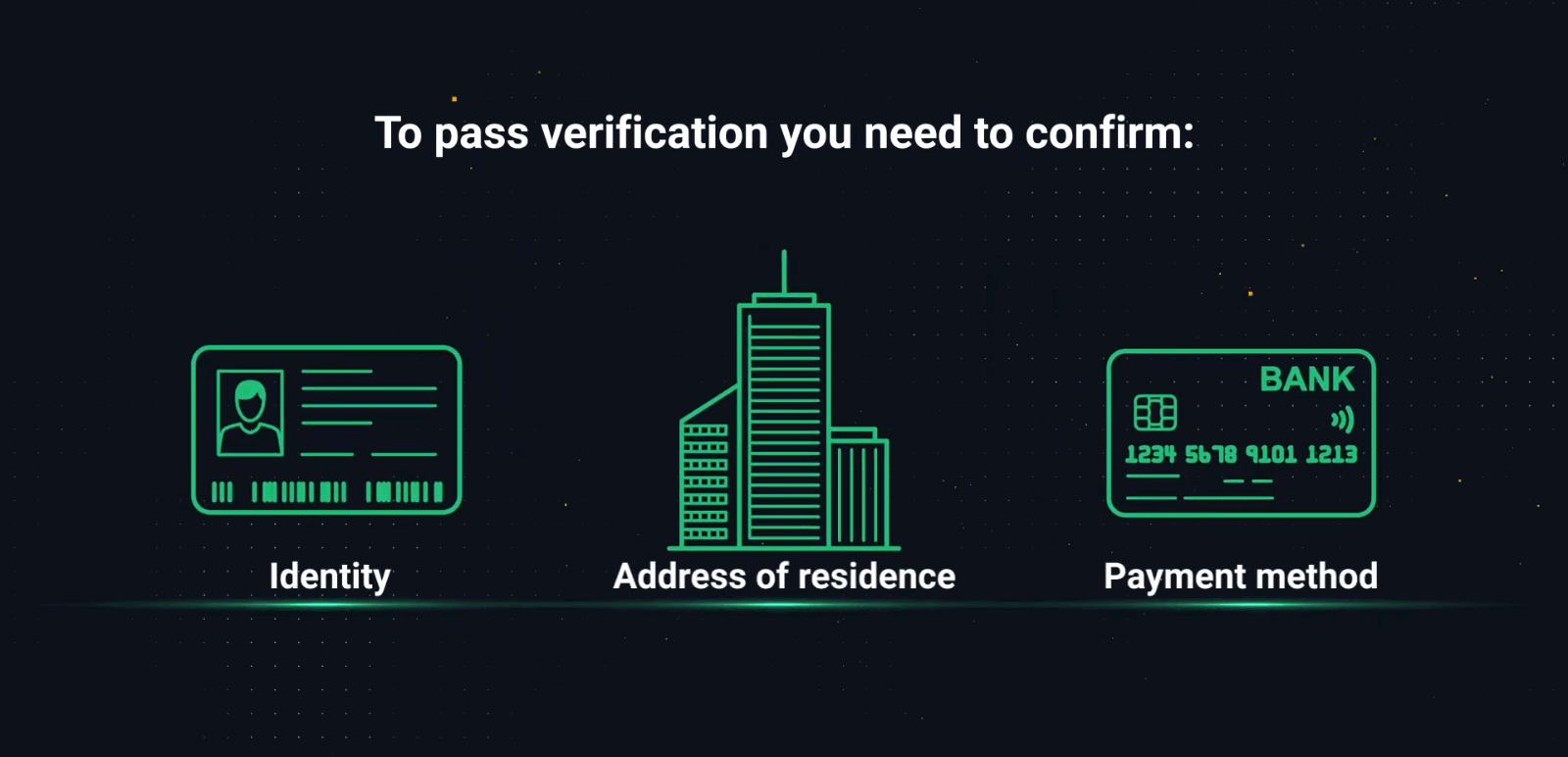
Step 1. Proof of identity
Your POI should be an official document that contains your full name, date of birth, and a clear photograph. A colored scan or photo of your passport or ID is the preferred proof of identity, but you can use a driving license as well.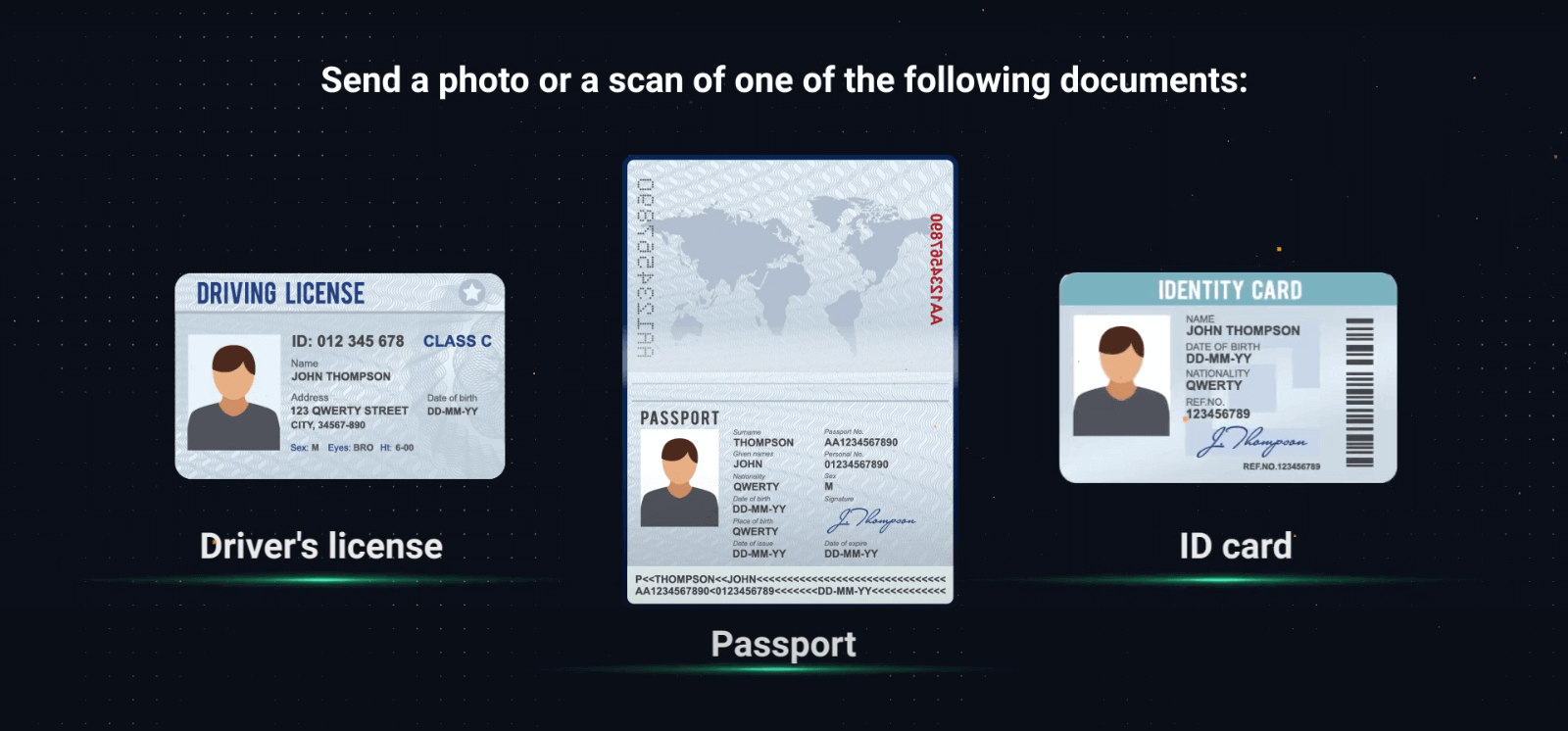
– When uploading the documents, please check if all the information is visible, in focus, and in color.
– The photo or scan should not have been taken more than 2 weeks ago.
– Screenshots of the documents are not accepted.
– You can provide more than one document if needed. Please check that all the requirements for the documents’ quality and information are followed.
Valid :
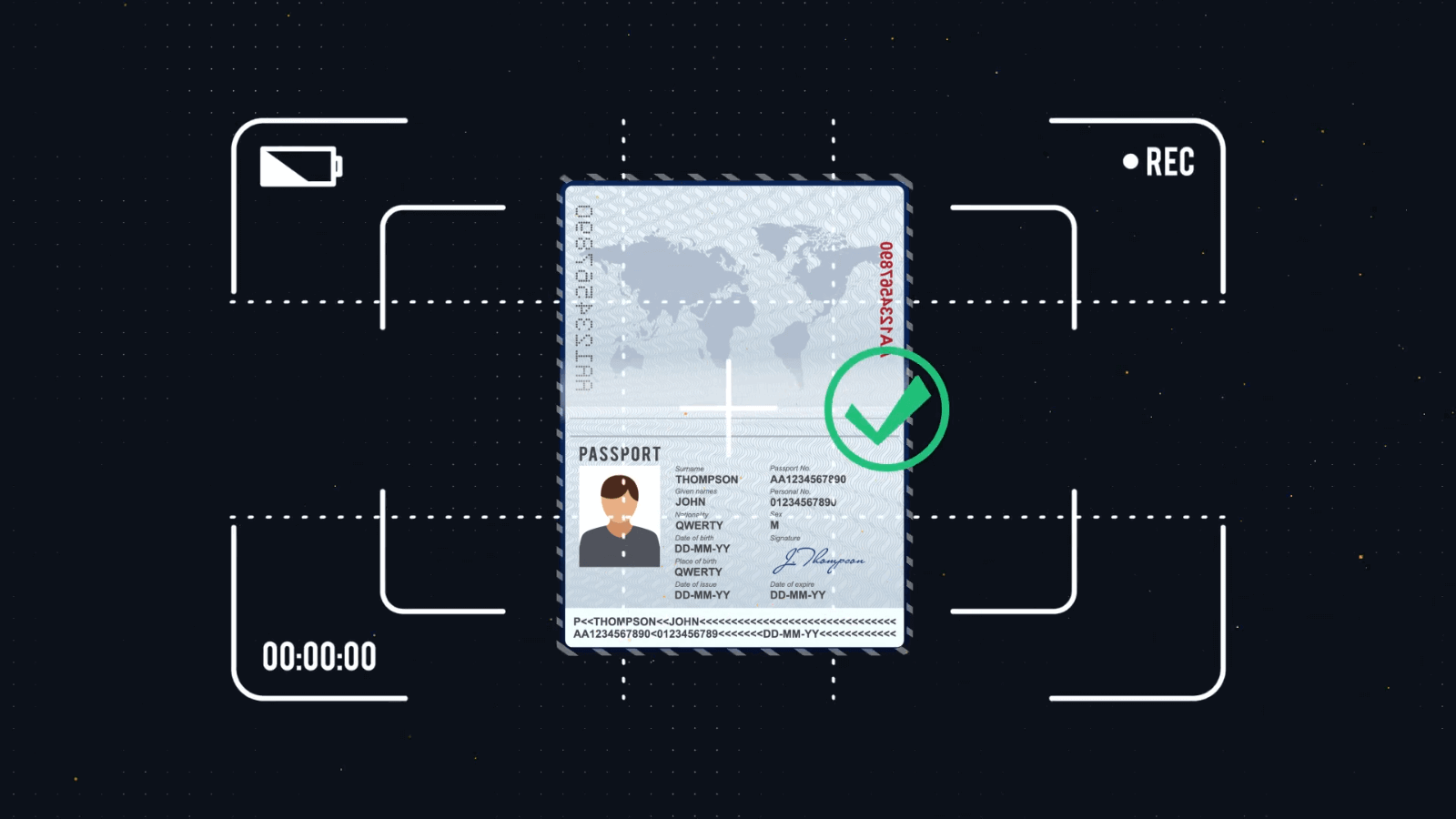
Invalid : We dont accept collages, screenshots, or edited photos
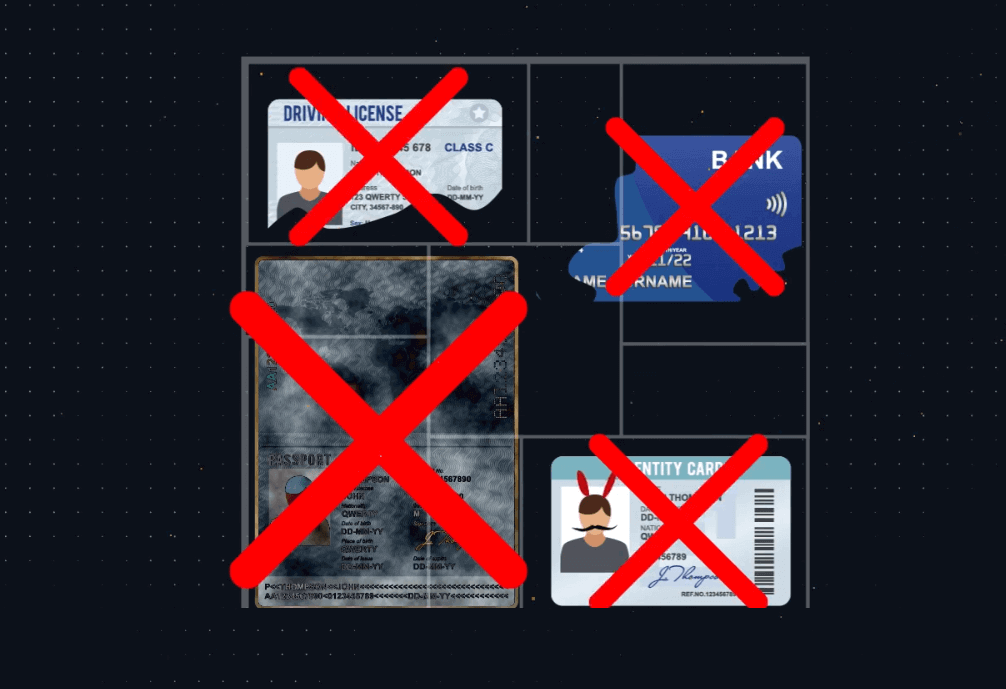
Step 2. 3-D selfie
You will need your camera to take a color 3-D selfie. You will see the detailed instructions on the platform.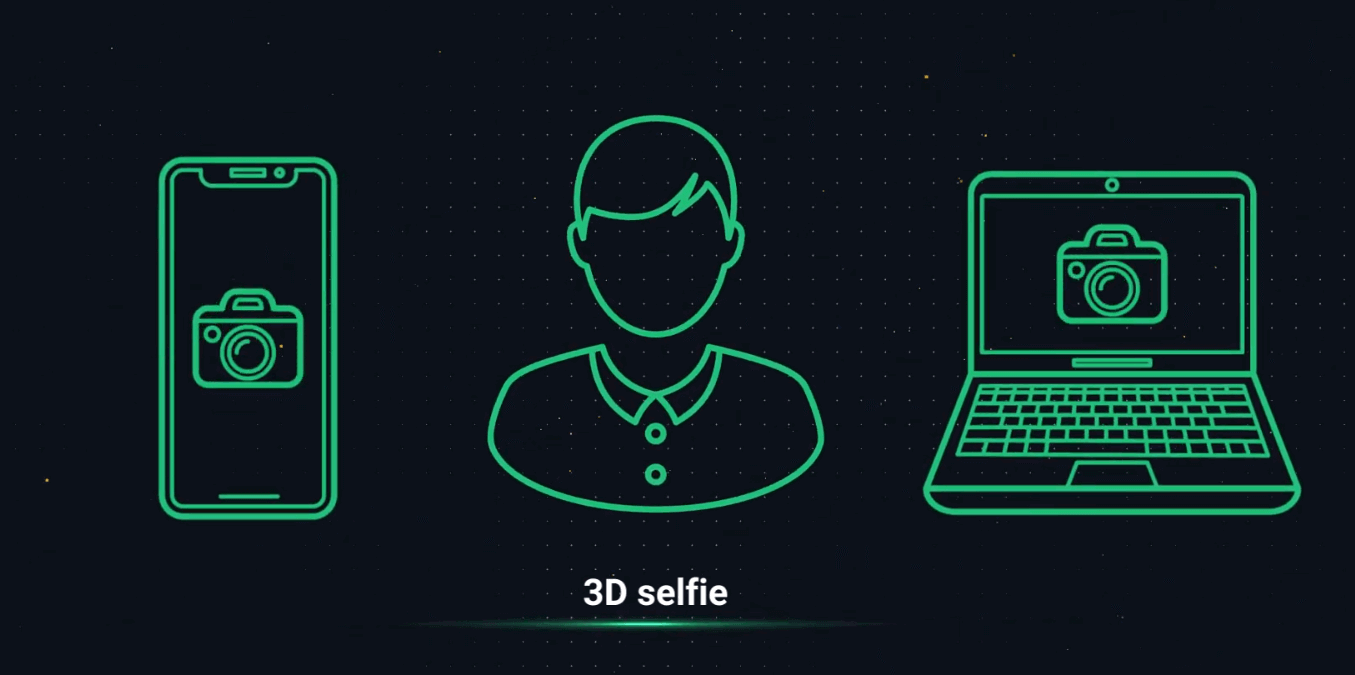
If for any reason you don’t have access to the camera on your computer, you can send yourself an SMS and complete the process on your phone. You can also verify your account through the Olymptrade app.
Step 3. Proof of address
Your POA document should contain your full name, address, and issue date, which should not be more than 3 months old.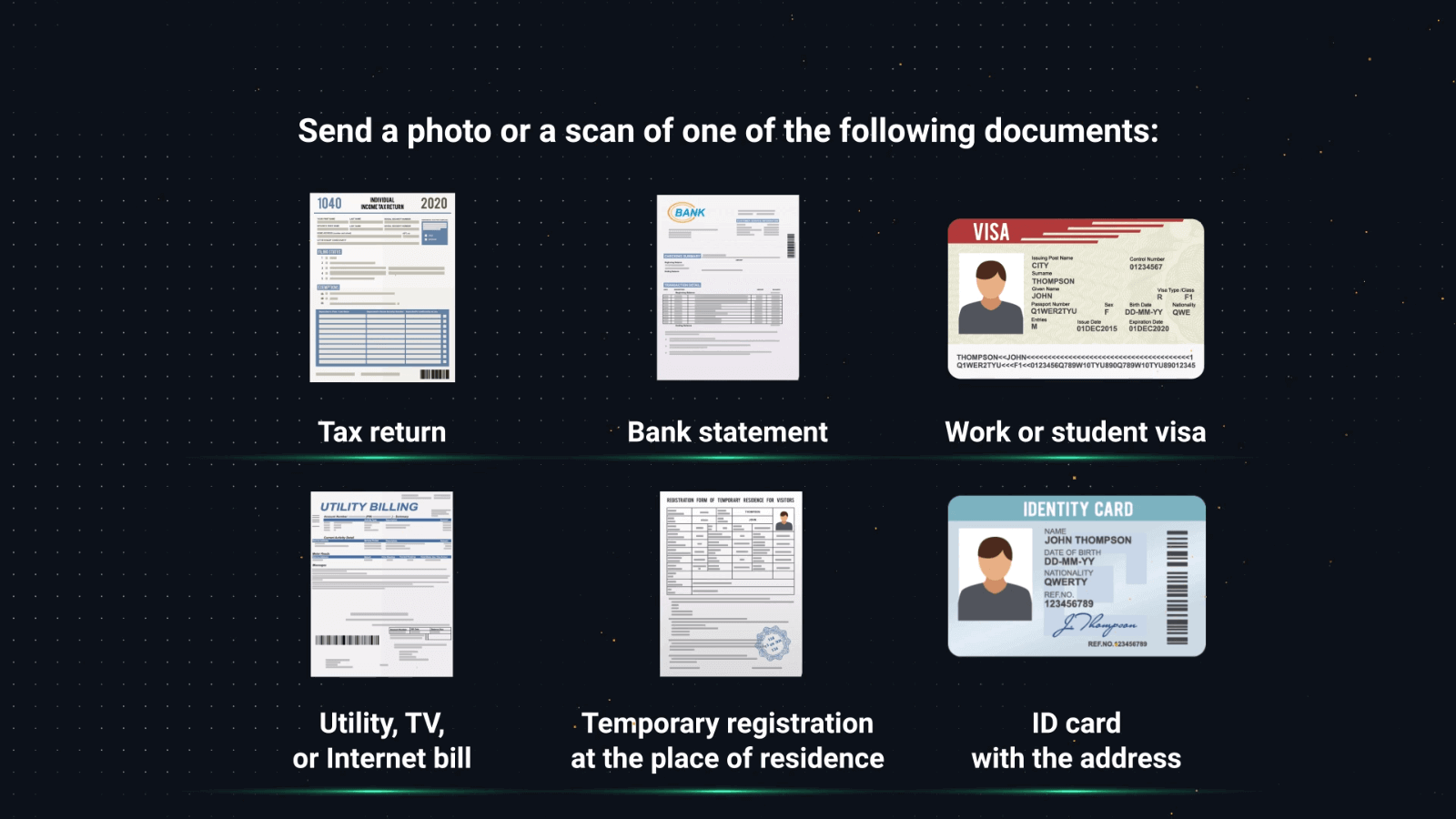
You can use one of the following documents to verify your address:
– Bank statement (if it contains your address)
– Credit card statement
– Electricity, water, or gas bill
– Phone bill
– Internet bill
– Letter from your local municipality
– Tax letter or bill
Please be aware that mobile phone bills, medical bills, purchase invoices, and insurance statements are not acceptable.
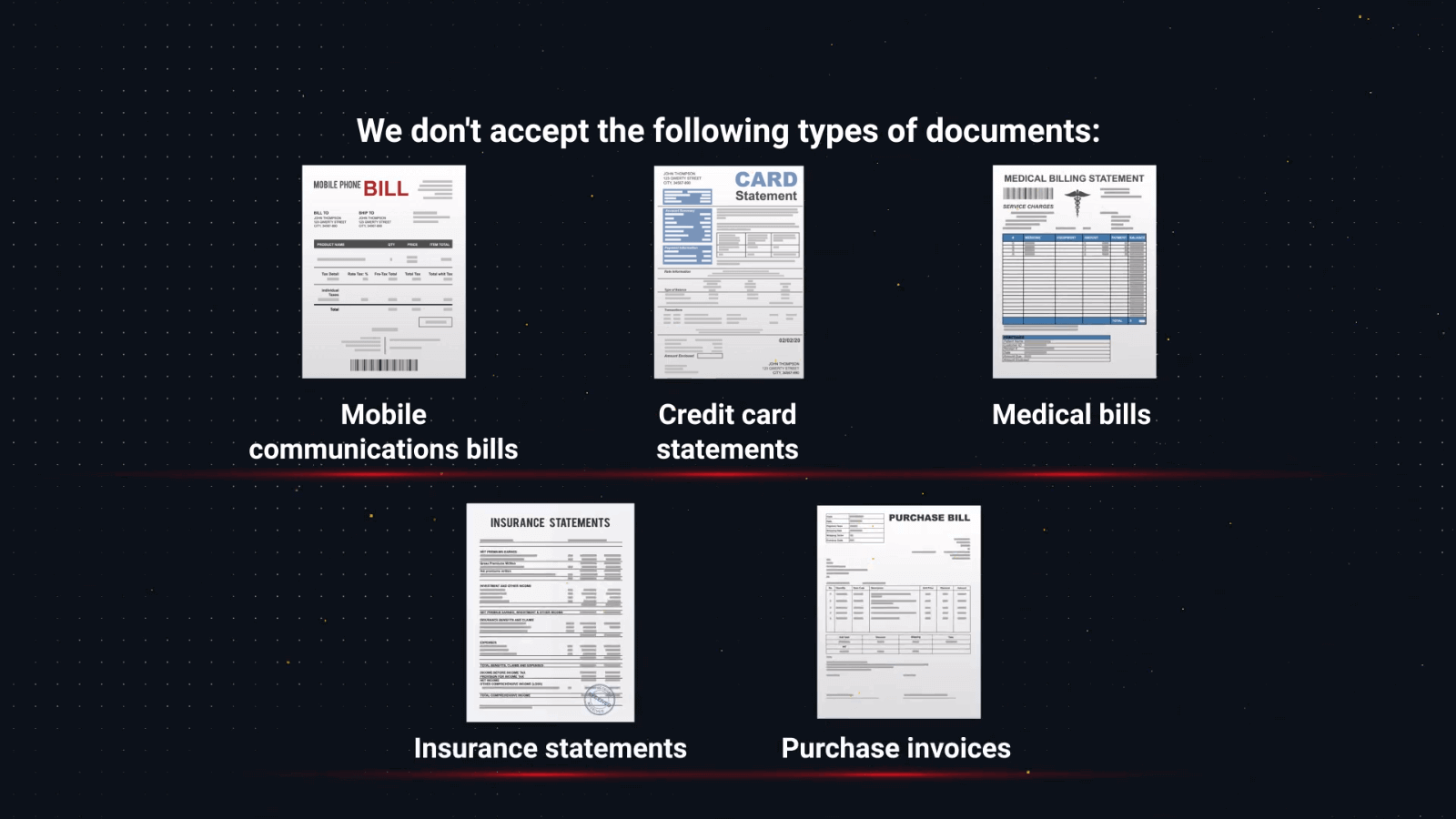
Step 4. Proof of payment
If you deposited via a bank card, your document should contain the front side of your card with your full name, the first 6 and last 4 digits, and the expiration date. The remaining numbers of the card should not be visible in the document.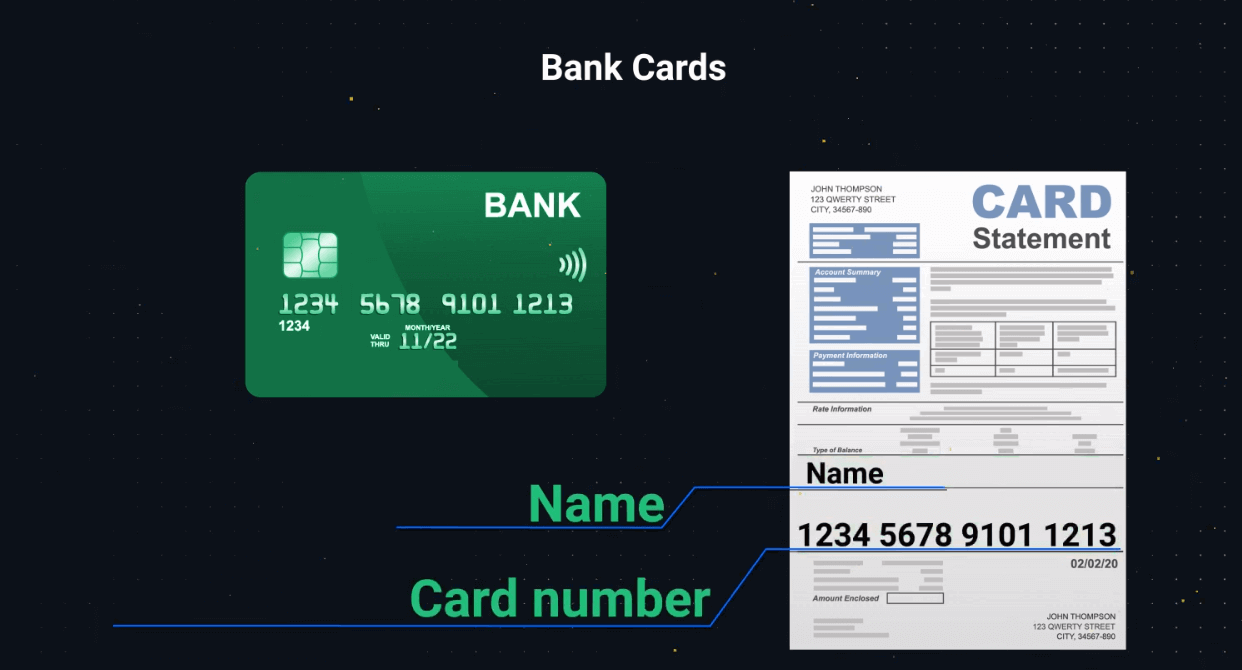
If you deposited via an electronic wallet, you should provide a document that contains the wallet’s number or e-mail address, account holders full name, and the transaction details such as the date and amount.
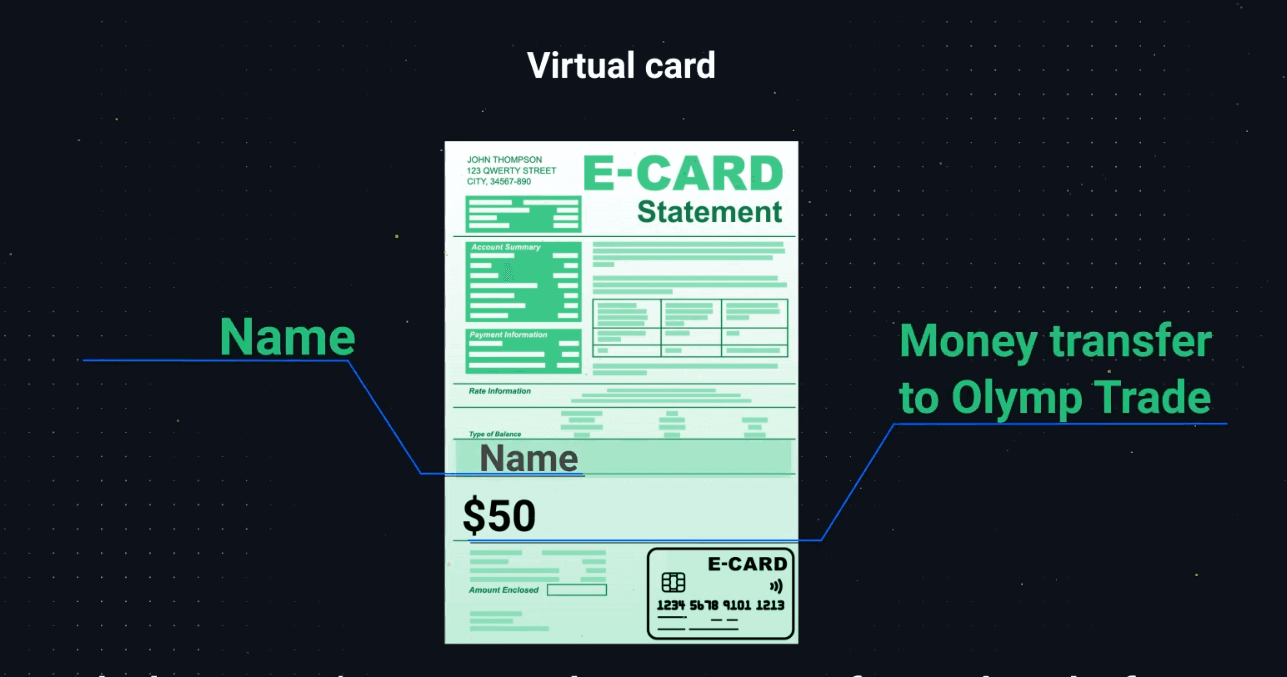
Before uploading the documents, please check that your e-wallet has been verified by that organization.
If you deposit money via wire transfer, the following must be visible: bank account number, account holders first and last name, and the transaction details such as the date and amount.
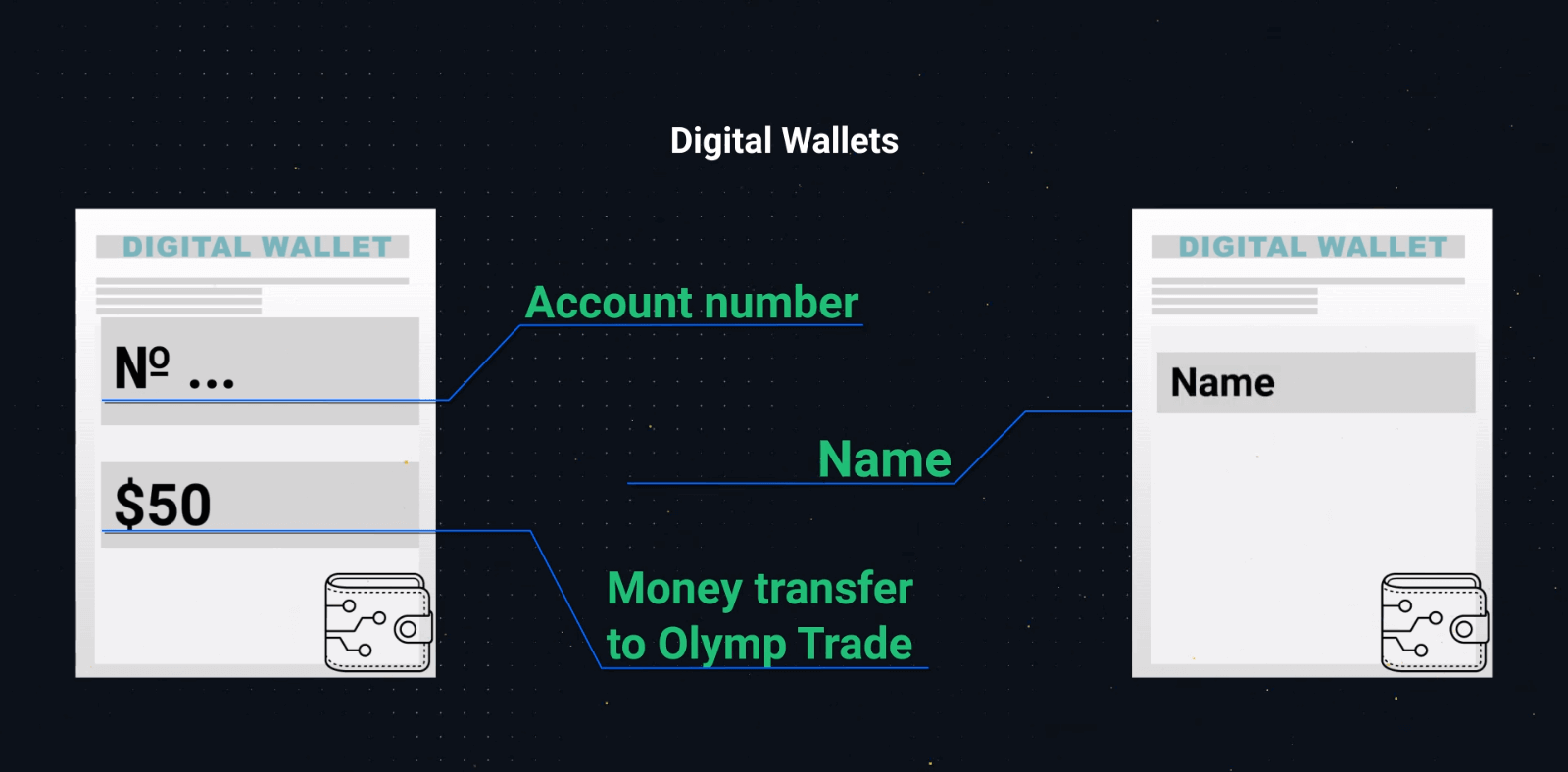
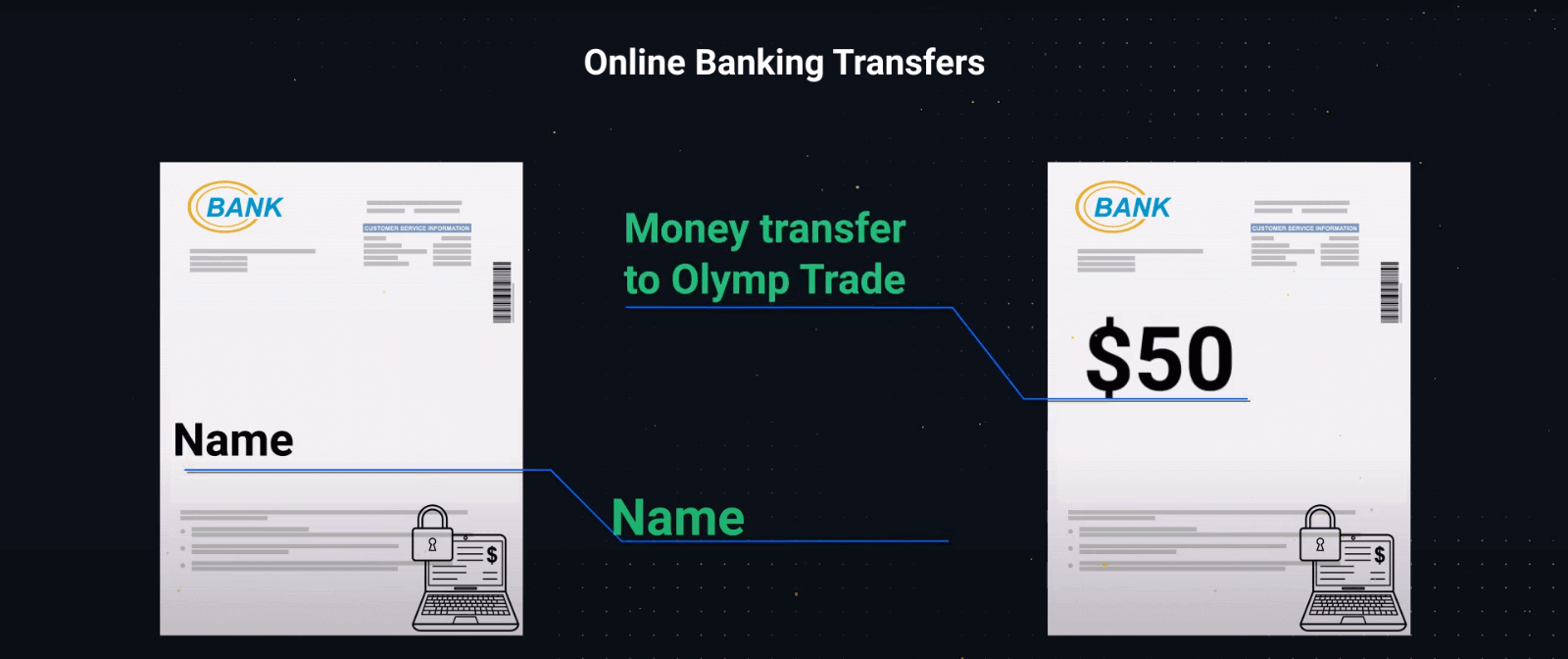
– If the owners name, bank number, e-wallet number or e-mail, and transaction to the platform cannot be seen in the same image, please provide two screenshots:
The first one with the owners name and the e-wallet or bank account number.
The second one with an e-wallet or bank account number and transaction to the platform.
– We will gladly accept either a scan or a photo of the documents listed above.
– Please make sure that all the documents are visible, with the edges uncut, and are in focus. Photos or scans should be in color.
When will the mandatory verification be ready?
Once your documents have been uploaded, verification usually takes 24 hours or less. However, in rare cases, the process may take up to 5 working days.You will receive an email or SMS notification regarding your verification status. You can also track the current status of your verification in your profile.
If any additional documents are necessary, we will email you promptly.
All relevant updates on your verification process can be found in the Account Verification section of your profile.
Here is how to get there:
1. Go to the platform.
2. Click on the Profile icon.
3. At the bottom of the page, click on Profile Settings.
4. Click on Account Verification.
5. You will see updated information on your verification status.
Frequently Asked Questions (FAQ)
Why is verification needed?
Verification is dictated by financial service regulations and is necessary to ensure the security of your account and financial transactions.Please note that your information is always kept safe and is only used for compliance purposes.
Here are all the required documents to complete account verification:
– Passport or a government-issued ID
– 3-D selfie
– Proof of address
– Proof of payment (after you have deposited funds into your account)
When do I need to verify my account?
You can freely verify your account anytime you want. However, it is important to remember that once you have received an official verification request from our company, the process becomes mandatory and needs to be completed within 14 days.Normally, verification is requested when you attempt any type of financial operations on the platform. However, there might be other factors.
The procedure is a common condition among the majority of the reliable brokers and is dictated by regulatory requirements. The aim of the verification process is to ensure the security of your account and transactions as well as meet anti-money laundering and Know Your Customer requirements.
In what cases do I need to complete verification again?
1. New payment method. You will be asked to complete verification with every new payment method used.2. Missing or outdated version of the documents. We may ask for missing or correct versions of the documents needed to verify your account.
3. Other reasons include if you would like to change your contact information.
What documents do I need to verify my account?
If you would like to verify your account, you will need to provide the following documents:Situation 1. Verification before depositing.
To verify your account before depositing, you will need to upload proof of identity (POI), a 3-D selfie, and proof of address (POA).
Situation 2. Verification after depositing.
To complete verification after depositing money to your account, you will need to upload proof of identity (POI), a 3-D selfie, proof of address (POA), and proof of payment (POP).
What is identification?
Completing the identification form is the first step of the verification process. It becomes necessary once you have deposited $250/€250 or more into your account and received an official identification request from our company.Identification needs only be completed once. You will find your identification request in the upper right corner of your profile. After you have submitted the identification form, verification may be requested anytime.
Please note that you will have 14 days to complete the identification process.